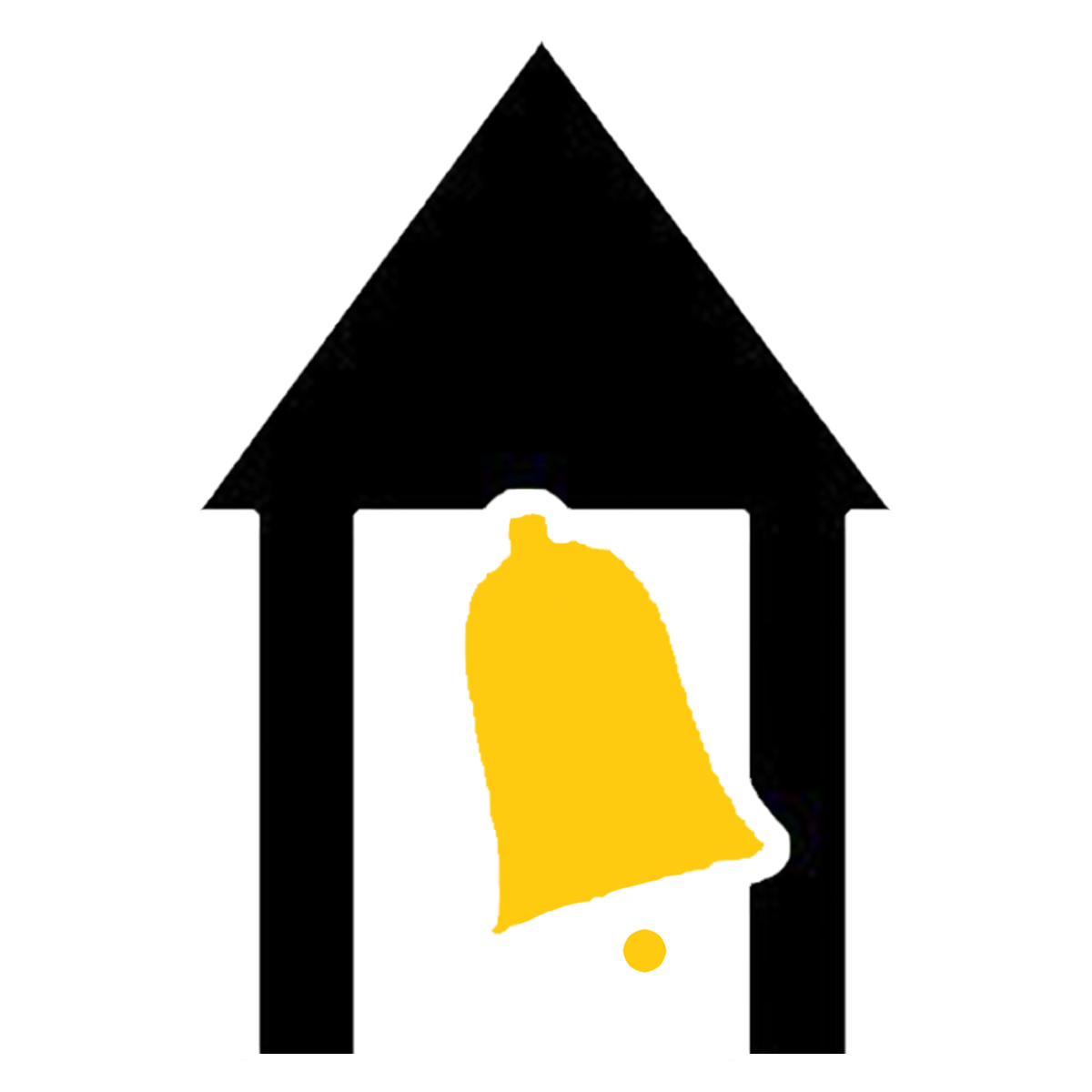Remote Learning
1. Try one more time: Most people do this—in fact, they often click the trackpad so many times that they make matters far worse and get the spinning beachball of death. So I repeat: Try only one more time, and then proceed to the next tip.
2. Check your Wi-Fi signal: Check to see if the device has flipped to the guest network or been put into airplane mode. Both will cause issues!
3. Quit the software: This applies to web browsers or apps—and make sure you also close unnecessary tabs on your browser. Here’s how to quit an app on an Apple iOS device and on an Android device.
4. Log out and then log in again. But first, make sure you remember your password.
5. Clear the web browser’s cache and cookies: This helps the device start with a fresh slate of information. Click here to clear the cache and cookies on different browsers and devices.
6. Restart the device: Restarting is like getting a full night’s sleep—it clears memory and restores the device’s inner workings.
7. Contact your teacher: Send your teacher an email explaining the issue. Be clear and concise! Don't just say, "My computer doesn't work!" or "I can't log in!" Give clear details!